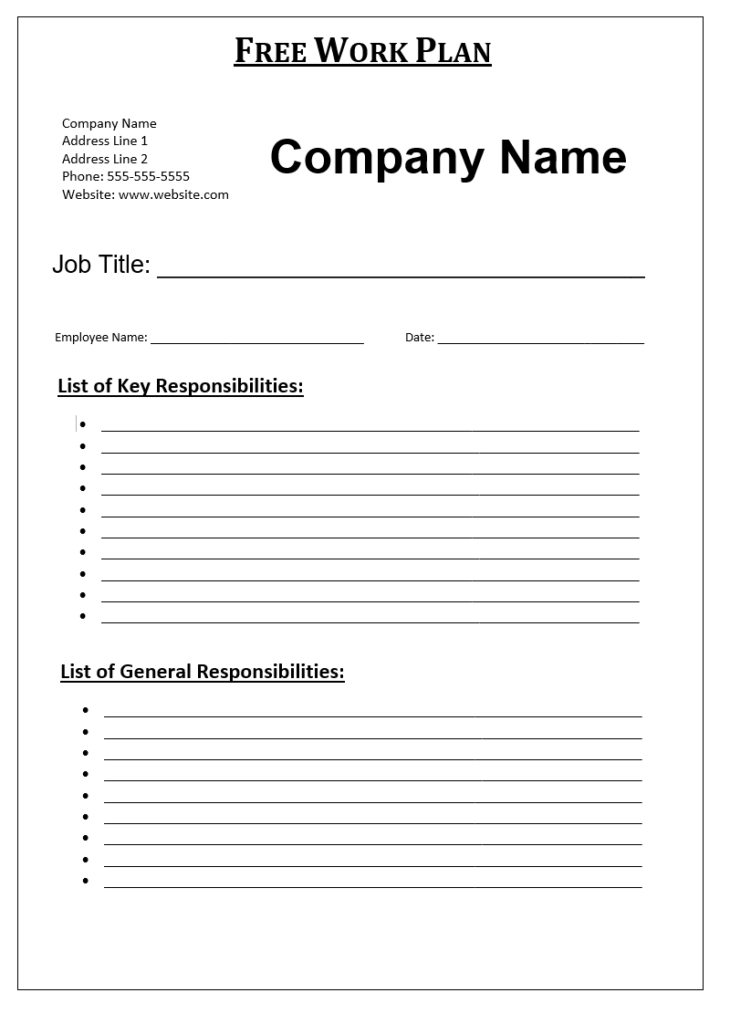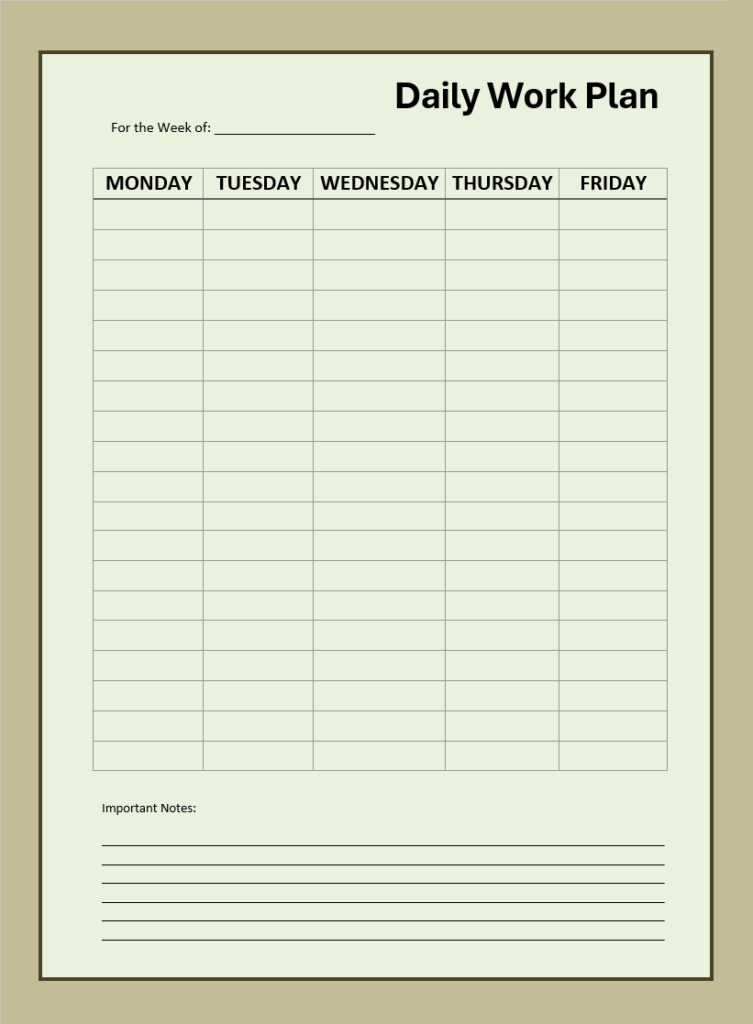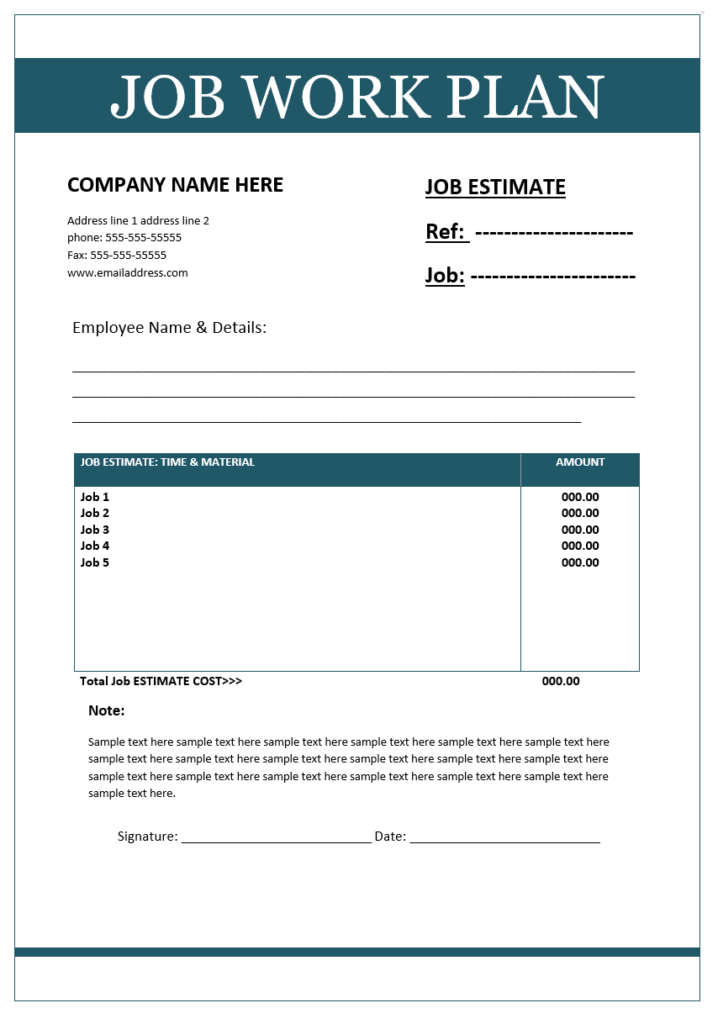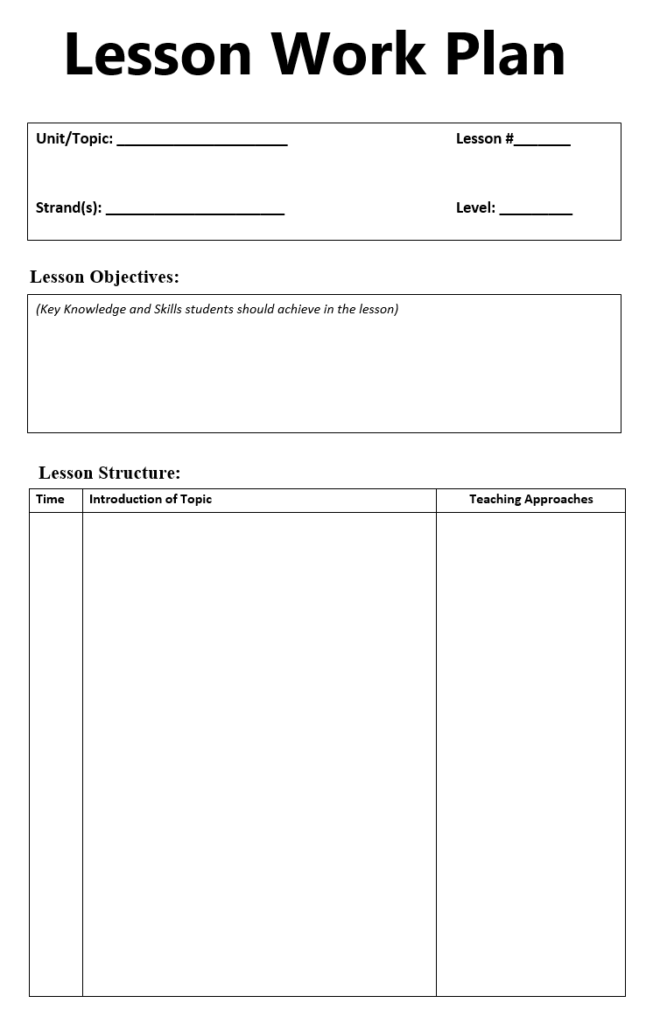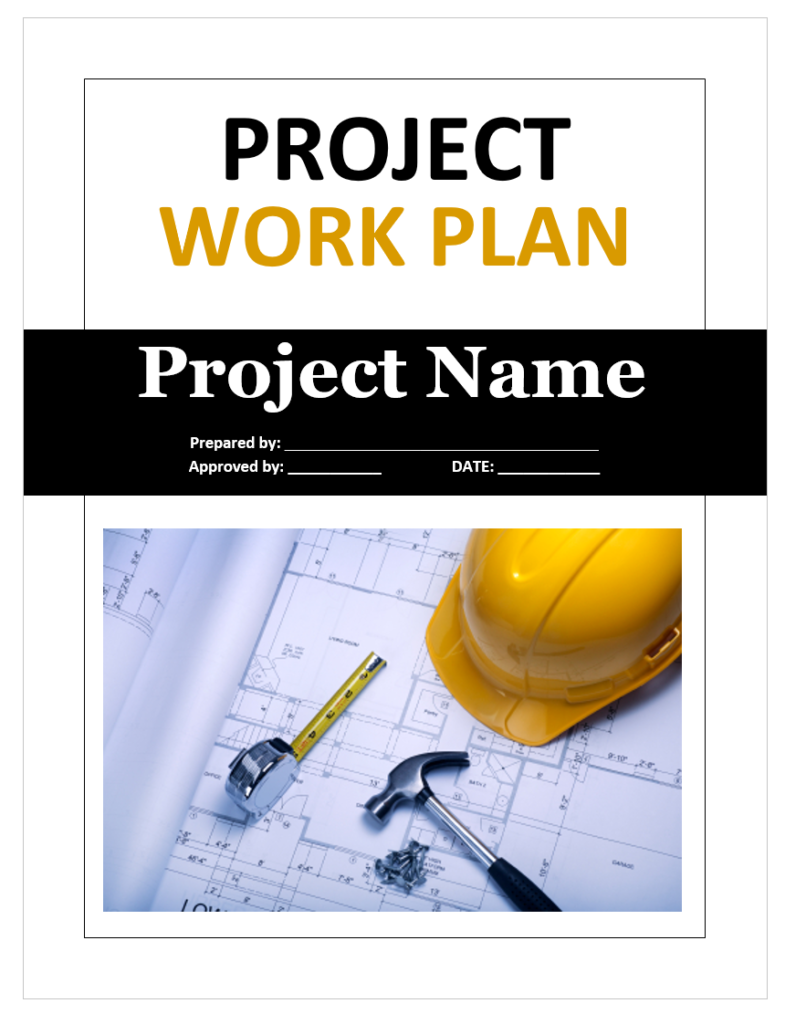A work plan template is an organized flow chart that explains how a project or task is supposed to be executed. It is a series of steps and tactics to effectively carry out the project in a way to achieve the best possible results. Moreover, a work plan serves as a step-to-step guide for employees and individuals who cannot prepare and execute a strategy. This scheme was created by the supervisor of the project team. This plan was developed before the initiation of the project, so the team could follow the work plan and keep up their pace according to the plan. Going further, it allows you to predict the outcome of each step mentioned in the work plan.
Importance of a Work Plan:
This is one of the most efficient ways of proceeding with any project, whether it is in an organization or daily life. As it allows the individual to plan out the whole outline of the project or task beforehand and then start the project according to the work plan. This way, the individual gets the chance to thoroughly think through the whole plan, figure out the weak points and find better alternatives for it. It can help the individual to have full control over the whole process and have an exact idea about which step they are at. Consequently, all the team members of the project or operation are on the same page once they get to know about the work plan. The team or individual who is working, feels way more relieved and collected when they have the whole outline in front of them, because it reduces the chances of mistakes and mishaps.
How to Prepare a Work Plan?
A work plan format is a document usually created on an Excel spreadsheet because it allows the individual to organize the whole flow chart in a professional and neat manner. The following things are to be included in a work plan:
Tasks: in the first row, you are supposed to mention the list of all the tasks or steps that need to be followed in order to achieve the goal. Each task should be clearly mentioned to avoid any misunderstandings for the team. Such as data collection, analysis of data and report.
Responsible personality: after mentioning the tasks, it is time to assign individuals to each task. In front of each, task the name of the person assigned to complete that job is mentioned. It could vary between admin, IT department, workers or management.
Status: this part of the work plan is left empty initially. It gets filled as the project proceeds. Once a task is completed, or its status is changed to completed or if it is in progress or not started yet, then it is still mentioned in the status. This step allows the team to be aware of how many tasks are completed, in progress or have not started yet.
Time frame: lastly, the time duration in which the tasks need to be completed is mentioned ahead of every task. This is done to avoid prolonging the project. This way, the supervisor of the project can keep a rough estimate of the completion of the project.
Templates for Work Plan: